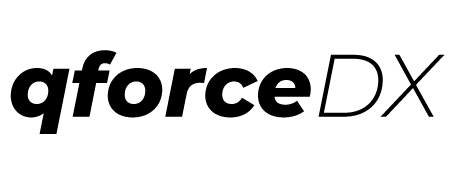May the qforce be with you...
Welcome to qforce blog. As a lifelong student I am always eager to learn something new and this is my place to share with world my journey. This is primarily for salesforce related topics in general and our CLI in particular but you may occasionally see some other topic related to other life experiences. One of my goal here is to present information in as much condensed form as possible. This is because often times I find myself frustrated going through pages and pages of stuff to find what I am looking for. All feedback is greatly appreciated.
Help us improve qforce by completing this short survey. Not only you will be helping us, you may also end up winning a $25 amazon gift card. Winner (or winners) will be announced at the end of month, every month.
Posts
-
In pursuit of happiness
Being happy is a choice, albeit not an easy one. In these trying times it is even harder. Happy is a feeling of joy, pleasure, or good fortune - an enjoyable or satisfied state of being1. When you are happy and you know it then you can clap your hands or stomp your feet or do whatever else you deem appropriate for the occasion. But, how do we get there?
Read more -
Getting started with qforce
Being a champion of “No Code”, Salesforce had long ignored developers and developer experience. But that all changed with Salesforce DX. A big part of Salesforce DX is Salesforce CLI (Command Line Interface). qforce not only enhances Salesforce CLI but it also adds to that functionality what makes command line more accessible to a broader audience. In this article we will see how to get started with qforce.
First, you should have already installed/configured the following;
- Salesforce CLI (sfdx)
- Node Package Manager (npm)
- VS Code with salesforce extension package
To install qforce, run the following command while in the root folder of your sfdx project.
Read morenpm install -g qforce -
Doing SOQL in VS Code
We can use SOQL in developer console or use other third-party apps to run SOQL queries but would it not be nice to just do it right in VS Code? Read on to see how to do just that.
We will need following;
- Salesforce CLI (sfdx)
- qforce (npm package)
- Rainbow CSV (VS Code extension)
- Save and Run (VS Code extension)
To install qforce, run the following command while in the root folder of your sfdx project.
Read morenpm install -g qforce -
Notes on Theory of Constraints (TOC)
“Theory of Constraints (TOC)” was first introduced by Eliyahu M. Goldratt in his 1984 book titled The Goal. Since then it has been applied to many industries with great success. The basic premise of the theory is that in every system there is one constraint and by identifying and modifying this constraint we can improve system performance. As address one constraint, we will uncover another constraint somewhere else in system and the cycle of continues improvement can keep on till the constraint is moved out of the system.

-
Getting started with git part 2
Let us continue our discussion from previous post and look into some of the commands. We will focus on key concepts and this is in no way a replacement for git documentation.
To quickly recap, git is a persistent map at its core and is meant to track content. Git calculates and saves SHA-1 checksums of different kinds of content and stores it its object database. It uses 4 objects to track/store content; blob, tree, commit and tag. A branch is simply a reference to a commit while HEAD is a reference to currently checked-out branch (or commit). Current branch tracks the new commit (branch reference is updated to point to latest commit made). There are 3 main areas; working directory, index and repository.
Read more -
The git basics every developer needs to know - part 1
At its core, git is simply a persistent map of content and hashes. Git calculates hash for different types of content and saves it in its object database. Everything else that git does is built on top of this basic functionality. The git database is made of four types of objects; blob, tree, commit and tag.
Read more -
Handle Salesforce data; the easy way...
During the lifecycle of a typical salesforce project, we have to download, process and upload data from one salesforce org to another. Salesforce Dataloader, although a good tool, can sometime be cumbersome and hard to use. In this article, we will will learn how to setup these data jobs efficiently and effortlessly.
Read more