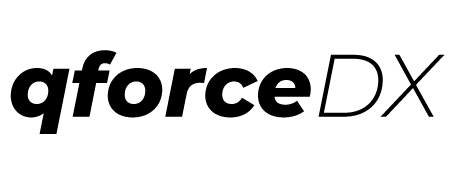qforce dev:deploy
To calculate and apply patch based on a branch. It will first check for all files committed in given [FEATUREBRANCH] and then copy them from currently checked out branch to .qforce/deploy folder.
Usage
$ qforce dev:deploy [FEATUREBRANCH] [DEVELOPBRANCH]
Options
-d, --diff Set to true if passing commit hash.
-h, --help show CLI help
-u, --username=username
--lastDeployCommit=lastDeployCommit Commit hash of the last commit.
Defaults
- If [DEVELOPBRANCH] is not provided, it will look for “developBranch” param in settings.
Aliases
$ qforce deploy
$ qforce dev:deploy
Use Cases
Deploy a feature
Let’s say we have a “develop” branch from which feature branches are created and merged back. We are working on a feature “feature/awesome-lightning-component”. As we develop, we want to deploy this feature to a different sandbox. All we need to do is to execute following command;
$ qforce dev:deploy -u other-sandbox-alias feature/awesome-lightning-component develop
Deploy diff between two commits
Let’s say we want to get our sandbox up-to-date with “develop” branch for recent changes made since a specific commit. We can use the commit hashes to accomplish this as follows.
$ qforce dev:deploy -u my-sandbox-alias --diff 67f3b22 c15a922