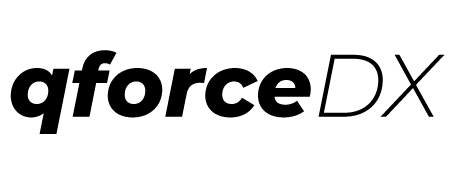qforce dev:patch
To calculate and apply patch based on diff between feature branch and its main branch. While working on a feature, this is a handy way to copy changes from one branch to another or share with colleagues.
Usage
$ qforce dev:patch [FEATUREBRANCH] [DEVELOPBRANCH]
# If patchPath is not set in .qforce/settings.json, then it can be provided as follows
$ qforce dev:patch --patchPath path/to/patch/folder [FEATUREBRANCH] [DEVELOPBRANCH]
Options
-a, --apply Set to true if want to apply calculated patch to current branch.
-h, --help show CLI help
-p, --patchPath=patchPath Path to save the patch file.
Defaults
- [DEVELOPBRANCH] parameter can be omitted if set in the settings.js file for current working directory.
- –patchPath can be omitted if set in the settings.js file for current working directory.
Aliases
$ qforce patch
$ qforce dev:patch
Use Cases
Copy changes from one branch to another
Let’s say we were working on two separate features in their own branches; feature/awesome-comp-1 and feature/awesome-comp-2 and we would to merge all the changes into one without merging them. Assuming we have currently checked out feature/awesome-comp-1, we can apply feature/awesome-comp-2 changes as follows;
$ qforce dev:patch --apply feature/awesome-comp-2 develop
If we only need to create a patch but not apply it, we can omit the “–apply” parameter.
$ qforce dev:patch --apply feature/awesome-comp-2 develop
This will create a patch file with feature branch name and save it in .qforce/patches directory.
Retrieving changes from upstream
Let’s say we are working on an idea at “feature/awesome-idea” branch which originated from “develop” branch. Since we started working on it, some other changes have been committed to develop that overlap with our changes. We can retrieve any changes made to files in our branch from upstream branch as follows;
$ qforce dev:patch --apply --syncUp feature/awesome-idea develop